

Introduction to Copilot
Microsoft Copilot is an AI-powered companion designed to assist users with information, answers, and engaging conversations. It combines the capabilities of GPT-4 and Bing Search to provide relevant and useful responses. Let’s explore its key features:
Intelligent Conversations: Copilot product line engages in natural language conversations, understanding and responding fluently in various languages.
Business Data Orchestration: Copilot for Microsoft 365 has an ability to access business data, such as SharePoint files and emails. It can orchestrate responses based on this data, making it a valuable tool for professionals.
Web Search Integration: The Copilot Chat enables seamless integration with web search results. It can find relevant information, summarize content, and enhance productivity.
Navigating the Copilot for Microsoft 365
The Copilot for Microsoft 365 is a powerful feature that empowers Copilot to work with business-related data. Here’s how to make the most of it:
SharePoint Files: Copilot can search through your SharePoint files, retrieve documents, and provide relevant information. Whether you’re looking for a specific report or need data from a presentation, Copilot has you covered.
Email Insights: Copilot can analyze email content, extract key details, and assist with drafting responses. It’s like having an AI-powered email assistant at your fingertips.

Unleashing the Copilot Chat
The Copilot Chat is where Copilot taps into the vast knowledge available on the internet. Here’s how to leverage it effectively:
Web Search Results: Copilot Chat can perform web searches and retrieve relevant information. Whether you’re researching a topic, looking for recent news, or exploring trends, the Web Tab provides up-to-date results.
Content Summaries: Copilot Chat can summarize lengthy articles, blog posts, or research papers. It condenses information into concise paragraphs, saving you time and effort.
Image Generation: Need a unique image for your presentation or blog post? Copilot Chat can create customizable images based on your description. Just provide the details, and let the AI do the rest.

Tips for Optimal Usage
To maximize your experience with Copilot product line:
Be Specific: When requesting information, provide clear and specific queries. Copilot performs best when it understands your intent.
Explore Customization: Experiment with custom workflows in the Copilot for Microsoft 365. Tailor Copilot’s responses to your unique needs.
Stay Curious: Use the Copilot Chat to explore new topics, learn, and stay informed. Copilot is your digital research companion.
See Copilot in Action
Microsoft Copilot for 365 and Copilot Chat offer a powerful combination of AI capabilities, that we explored here.
Do you have more questions?
Whether you’re managing business tasks or diving into web research, Copilot product line is here to assist you. Embrace its features, ask questions, and let the AI enhance your productivity! If you have some more questions about Copilot and its features, please leave them under our YouTube video, or schedule a free initial consultation with us.
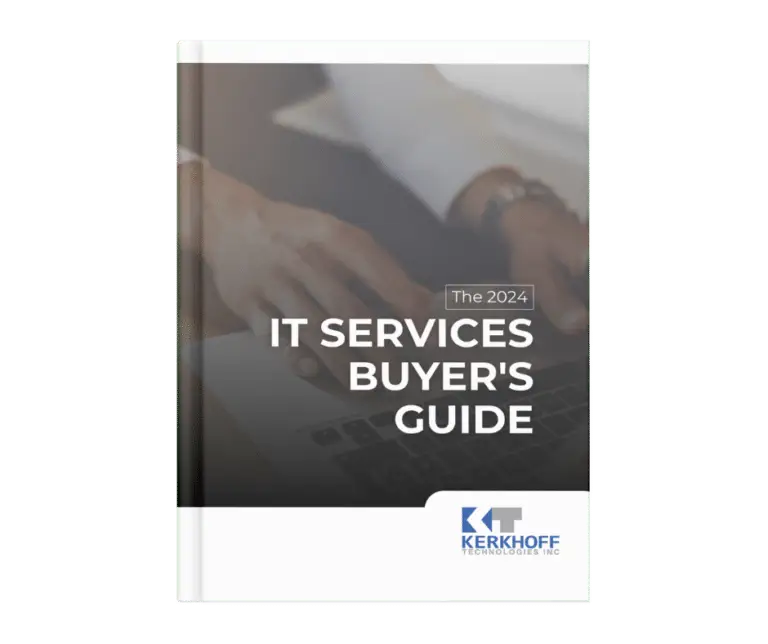
The business owner's guide to IT management
and support services
Questions you MUST ask before you hire an IT consultant and
enter into an IT service agreement.


